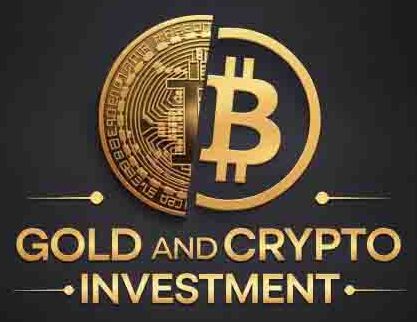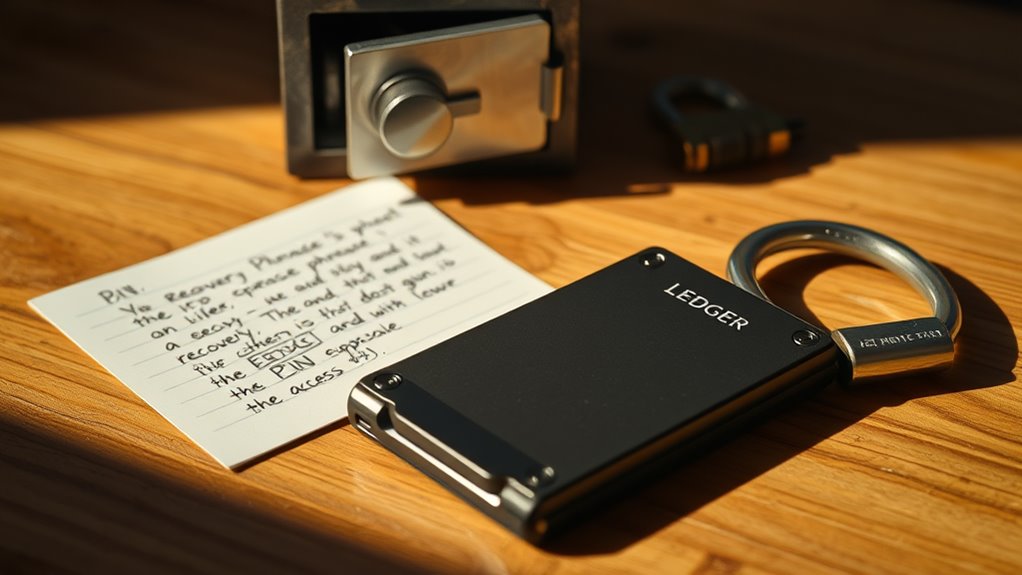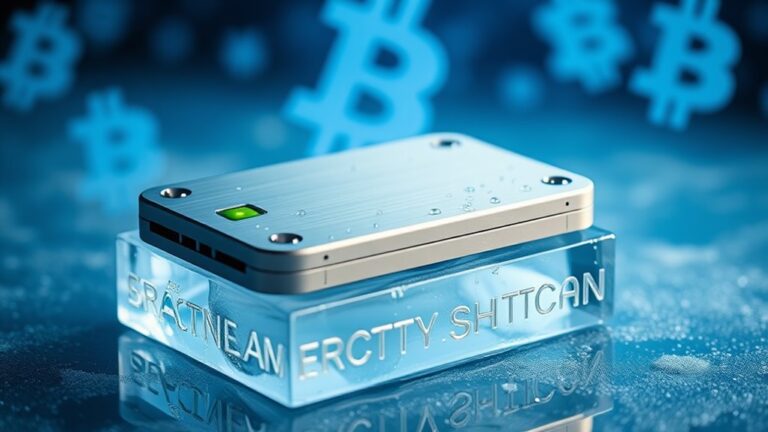Resetting Ledger Without PIN
Note: This post may contain affiliate links, and we may earn a commission (with No additional cost for you) if you purchase via our link. See our disclosure for more info. The gold and crypto world is constantly changing. This is not financial, investment, legal, or professional advice. So, please verify the information on the gold and cryptocurrency provider’s websites.
Resetting a Ledger without a PIN? That's a recipe for disaster. Seriously. You risk losing your entire crypto stash and wipe out all security. If you forget your backup phrase, well, tough luck – bye-bye assets. No backup means no recovery. Think it's just a minor hiccup? Think again. Security? Gone. It's a mess. For anyone who owns crypto, those 24 words for the backup phrase are everything. Want to know more about keeping your assets secure?

Resetting a Ledger without a PIN? Good luck with that. If you enter the wrong PIN three times, congratulations! You've just triggered a factory reset. But here's the kicker: after that reset, you can either set it up like a brand-new toy or restore it using your backup phrase. Spoiler alert: there's no magic PIN reset button. Forget your backup phrase, and your crypto assets are gone—poof!
So, what's this backup phrase nonsense? It's a 24-word golden ticket. Store it like it's the last slice of pizza—securely offline, preferably in a fireproof safe. Lose it, and your digital riches are as good as vapor. When it comes time to restore, you better hope you remember the exact order—one wrong word, and you might as well be trying to open a door with a rubber chicken. If you have the option to restore from recovery phrase, make sure to select it to regain access to your wallets.
The security stakes are high here. That PIN you're so casually typing in? It protects against thieves. Resetting your device? You just stripped away that layer of protection. Now, you're on your own. No third-party recovery options exist for your lost PIN or backup phrase, which emphasizes the importance of self-custody in managing your crypto assets. These private keys serve as digital signatures that prove your ownership and authorize transactions in the cryptocurrency ecosystem. So, if you think you can just call someone up for help, think again.
And don't forget about Ledger Live. If you want to reset your password there, you'll need to reinstall the whole software. That means waving goodbye to all your wallet data, unless you've got that backup phrase handy. Syncing afterward? It's like playing a game of hide-and-seek with your accounts.
Lastly, store your PIN and backup phrase separately. Use a complex PIN to dodge brute-force attacks. Regularly check your backup phrase, or risk the chance of total loss. And seriously, keep that information off digital devices. You don't want to make it easy for hackers.
Frequently Asked Questions
Can I Recover My Ledger Without Losing My Funds?
Absolutely, funds can be recovered—even if the device needs a reset.
The magic lies in that recovery phrase. Forgetting your PIN? No biggie! Just reset the device, wipe it clean, and enter your 24-word recovery phrase.
If you have that phrase safe and sound, your crypto is safe too. Just don't mess up the words; typos are not your friends.
What Happens to My Cryptocurrency During a Reset?
When a device resets, the cryptocurrency itself? Totally safe. It's living on the blockchain, untouched.
The reset wipes stored keys, though, which can be a problem if you didn't jot down your recovery phrase. Forget that, and poof! Your funds are gone forever.
But hey, as long as you have that phrase, you can access your crypto from any compatible wallet. So remember it! Or else, good luck with your missing cash.
Is the Reset Process Different for Various Ledger Models?
The reset process is pretty much the same across Ledger models. Yep, they all need a factory reset if you forget that pesky PIN. It's like a digital do-over—erase everything!
But hold on, you'll still need that 24-word seed phrase to get back in. No seed phrase? Tough luck!
Each model has its quirks, but the core reset function? Same old story. Just remember, losing data is a bummer—big time.
How Long Does the Resetting Process Take?
The resetting process? Quick as a flash. After three incorrect PIN attempts, bam! The device locks and resets in seconds.
But wait, there's more. Restoring everything takes a bit longer. Entering that 24-word recovery phrase? A real brain teaser. Each word needs to be picked carefully.
After that, syncing with Ledger Live? Yeah, expect a few more minutes.
Will I Need to Create a New Wallet After Resetting?
Nope, creating a new wallet isn't a must after a reset.
If you've got that magical recovery phrase tucked away, you can just restore your existing wallet. Simple, right?
Your addresses? They stay the same. Balances? Still there. It's like nothing ever happened—except for the PIN fiasco.
Just don't lose that recovery phrase, or you'll be waving goodbye to your funds. Seriously, keep it safe.